
Were you aware of LinkedIn’s interview practice tool? It lets you practice interviewing, get feedback, and polish your answers, and it’s free! Here’s how to find it.
From your LinkedIn home page, select the “jobs” tab at the top of the page:

Then click on the “interview prep” tab on the left:
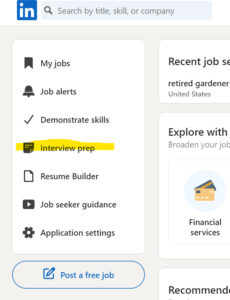
This will launch a page of free resources and tips, including an option to record yourself answering the questions. The site’s embedded AI will also offer you tips on things like the speed of your speech, on-camera behaviors, and so forth. There’s an option for more info with the premium subscription, as well, but unless you really struggle with interviews, this feels pretty unnecessary to me. So check it out! I love a good free resource.



